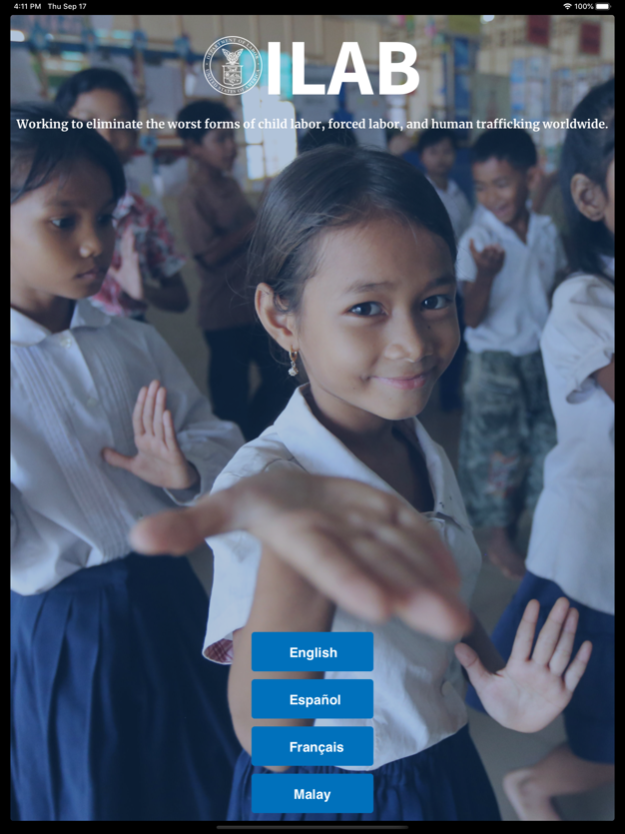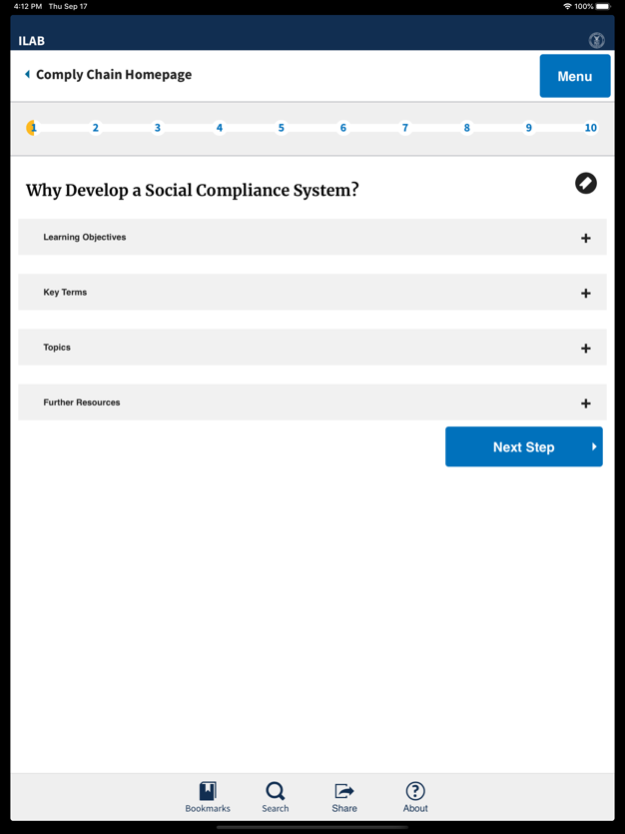Comply Chain 2.4.5
Continue to app
Free Version
Publisher Description
Child and forced labor in supply chains present serious and material risks to companies and industries. To help mitigate these risks, the U.S. Department of Labor presents Comply Chain: Business Tools for Labor Compliance in Global Supply Chains.
The app targets companies and industry groups seeking to develop robust social compliance systems for their global production. Comply Chain provides a practical, step-by-step guide critical elements of social compliance, and is designed for companies that do not have a social compliance system in place or those needing to strengthen their existing systems. An integrated social compliance system includes: engaging stakeholders and partners, assessing risks and impacts, developing a code of conduct, communicating and training across the supply chain, monitoring compliance, remediating violations, independent review, and reporting performance and engagement. The app contains many examples of specific good practices that companies, industry groups, and multi-stakeholder initiatives have put in place in these eight areas.
Sep 28, 2022
Version 2.4.5
We've addressed some accessibility and navigation issues.
About Comply Chain
Comply Chain is a free app for iOS published in the Newsgroup Clients list of apps, part of Communications.
The company that develops Comply Chain is U.S. Department of Labor. The latest version released by its developer is 2.4.5.
To install Comply Chain on your iOS device, just click the green Continue To App button above to start the installation process. The app is listed on our website since 2022-09-28 and was downloaded 1 times. We have already checked if the download link is safe, however for your own protection we recommend that you scan the downloaded app with your antivirus. Your antivirus may detect the Comply Chain as malware if the download link is broken.
How to install Comply Chain on your iOS device:
- Click on the Continue To App button on our website. This will redirect you to the App Store.
- Once the Comply Chain is shown in the iTunes listing of your iOS device, you can start its download and installation. Tap on the GET button to the right of the app to start downloading it.
- If you are not logged-in the iOS appstore app, you'll be prompted for your your Apple ID and/or password.
- After Comply Chain is downloaded, you'll see an INSTALL button to the right. Tap on it to start the actual installation of the iOS app.
- Once installation is finished you can tap on the OPEN button to start it. Its icon will also be added to your device home screen.